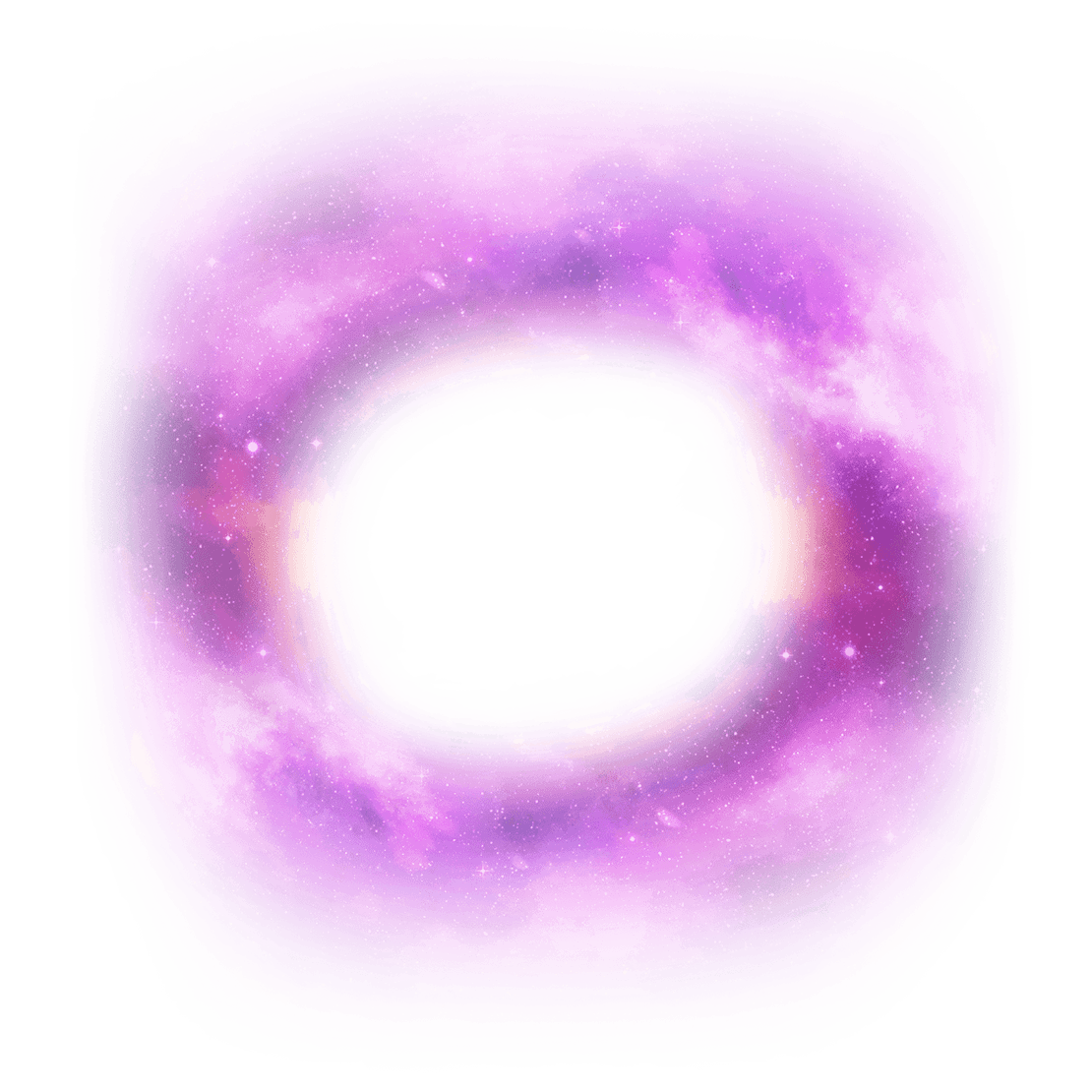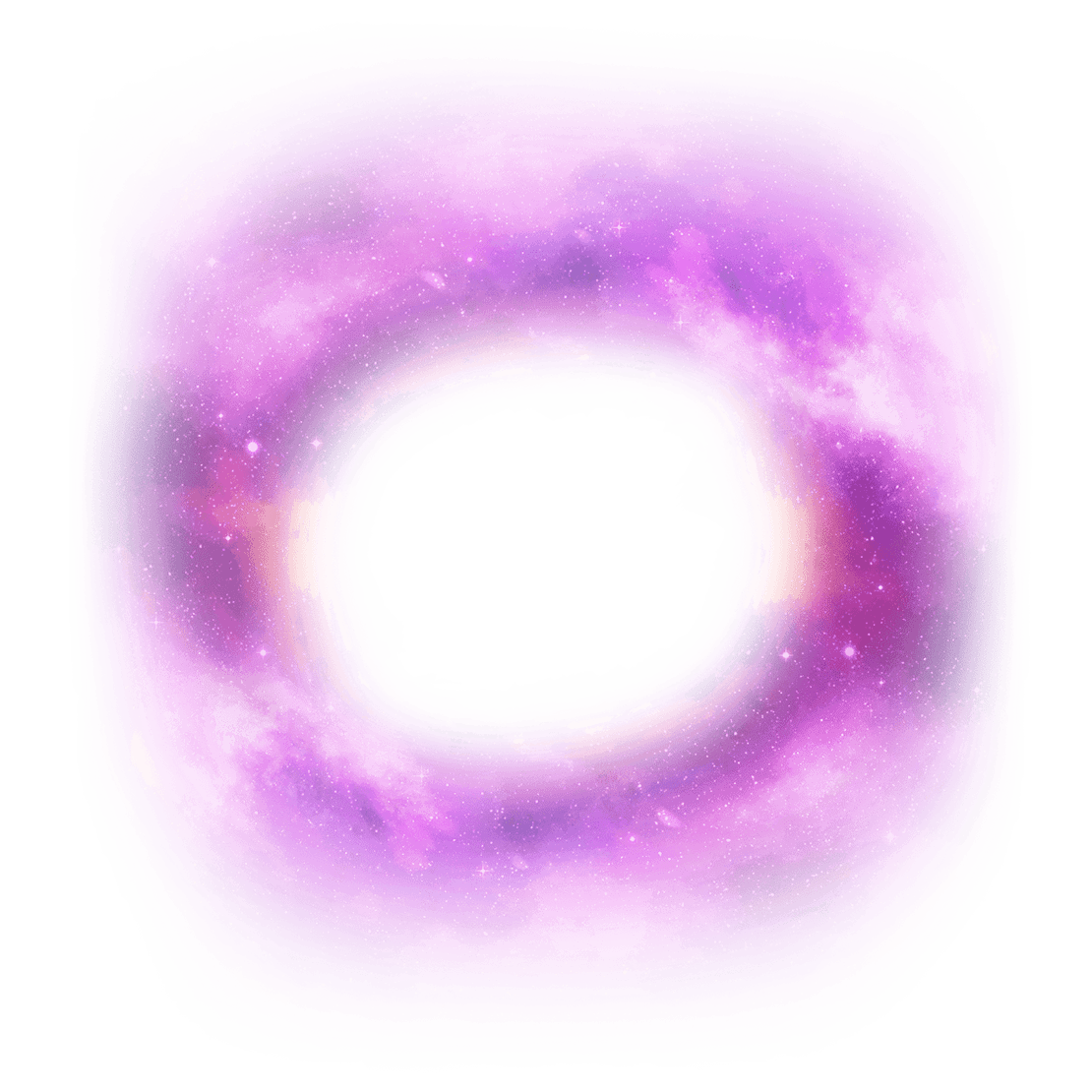We hope you are enjoying playing FIST OF THE NORTH STAR: LEGENDS ReVIVE.
[Updated: February 26 at 5:44 UTC]
We would like to remind Android device users to ensure they have logged in at least once between the Ver.6.2.0 update on November 26, 2024 (Tue) JST and the release of the Ver.6.6.0 update, which is scheduled for February 27, 2025 (Thu) JST. Not doing so may result in a new user account being created when attempting to log in after the Ver.6.6.0 update.
In order to maintain your progress, you will need to perform a data transfer. If you have forgotten your Data Transfer Code or if you experience other difficulties recovering your data, please contact Support for assistance.
■Contact Us
Home Screen > Player Icon (User Data screen) > Settings > Inquiries
*In order to recover your data, we first need to verify your identity.
Please answer our questions as accurately as possible.
*Please note that your account cannot be restored if we are unable to confirm your identity.
During the upcoming Maintenance on November 26, 2024 (Tue),
improvements to the account system process will be implemented in the Ver.6.3.0 update for Android devices.
If you do not log in at least once between the release of Ver.6.3.0 and the release of Ver.6.6.0, scheduled for the end of February 2025,
the game may start a new user account.
In this case, you will need to recover your data with your Data Transfer Code or a different method.
*Those who log in at least once before the Ver.6.6.0 update scheduled for the end of February will not experience this issue.
*This update does not affect iOS users.
[Updated: December 20 at 4:38 UTC]
After the December 24 (Tue) update, user accounts that have completed the appropriate steps for the new 2025 Android update will have their Account ID on the title screen displayed in green.
*The color of the Account ID will not change for the iOS version.
If the game starts a new user account when you log in after the Ver.6.6.0 update and you do not have your Data Transfer Code,
or if you experience other difficulties recovering your data, please contact Support for assistance.
■Contact Us
Home Screen > Player Icon (User Data screen) > Settings > Inquiries
*In order to recover your data, we first need to verify your identity.
Please answer our questions as accurately as possible.
*Please note that your account cannot be restored if we are unable to confirm your identity.
■About Data Transfer
To ensure that we can recover your account in the event of unexpected data loss, we ask all users to set up their Data Transfer Password in advance.
▼How to Set Up
1) Log in from your current device and tap the User Icon at the top left of the Home screen.
2) Tap the "Settings" tab and select "Data Transfer Password".
3) Create a Password (4 - 18 half-width alphanumeric characters) and tap "Confirm".
The Password and Data Transfer Code are required for when you transfer your data.
Please take a screenshot of the password or make a note somewhere and store it.
■Transferring Data
1) Open the game on the device you wish to use it on and tap the "Link Account" icon at the top left of the Title screen.
2) Tap the "Transfer Data" button.
3) Enter your Data Transfer Code and Password, and tap "Confirm" to transfer your data.
*The password does not expire. You can use it as many times as needed.
Thank you for playing FIST OF THE NORTH STAR: LEGENDS ReVIVE.