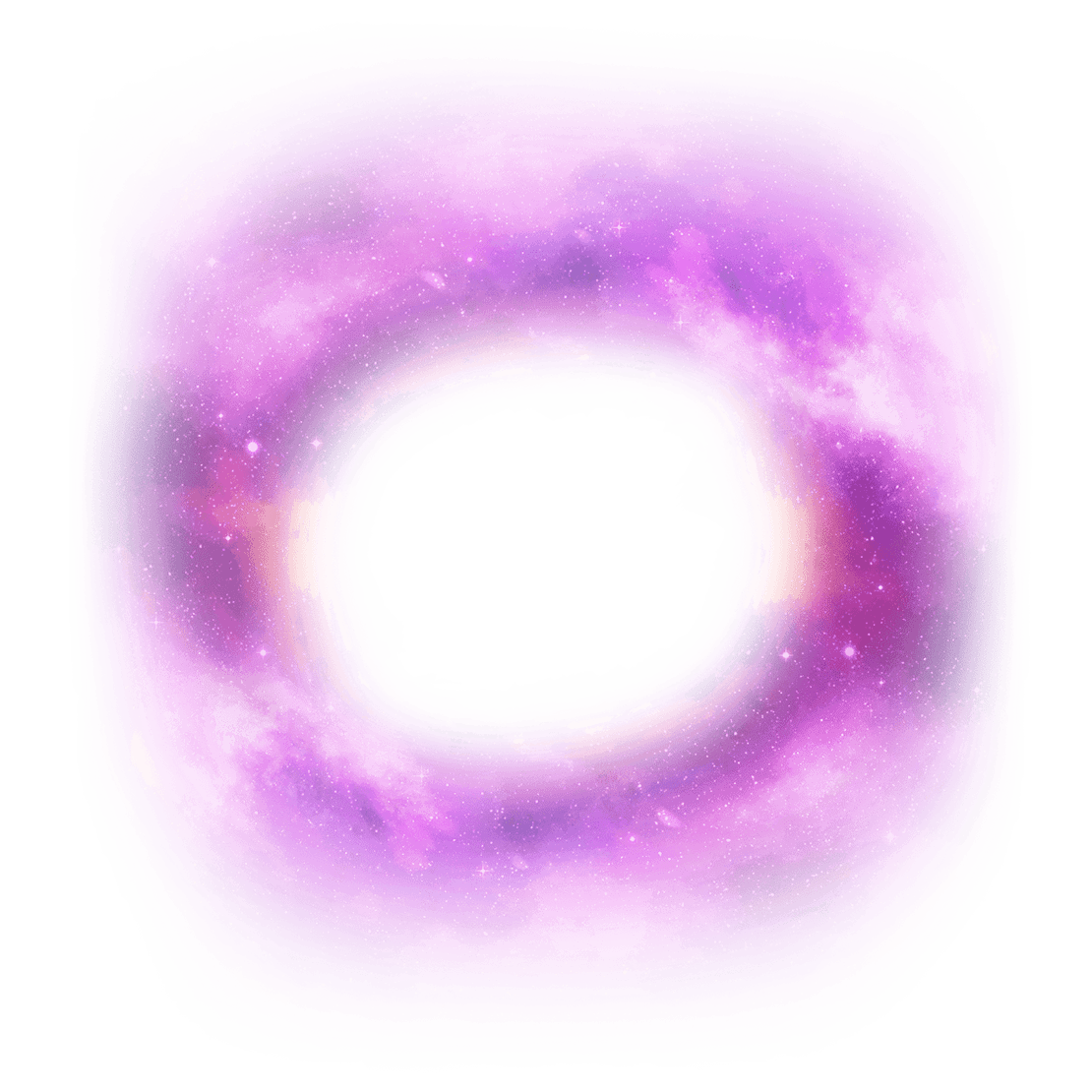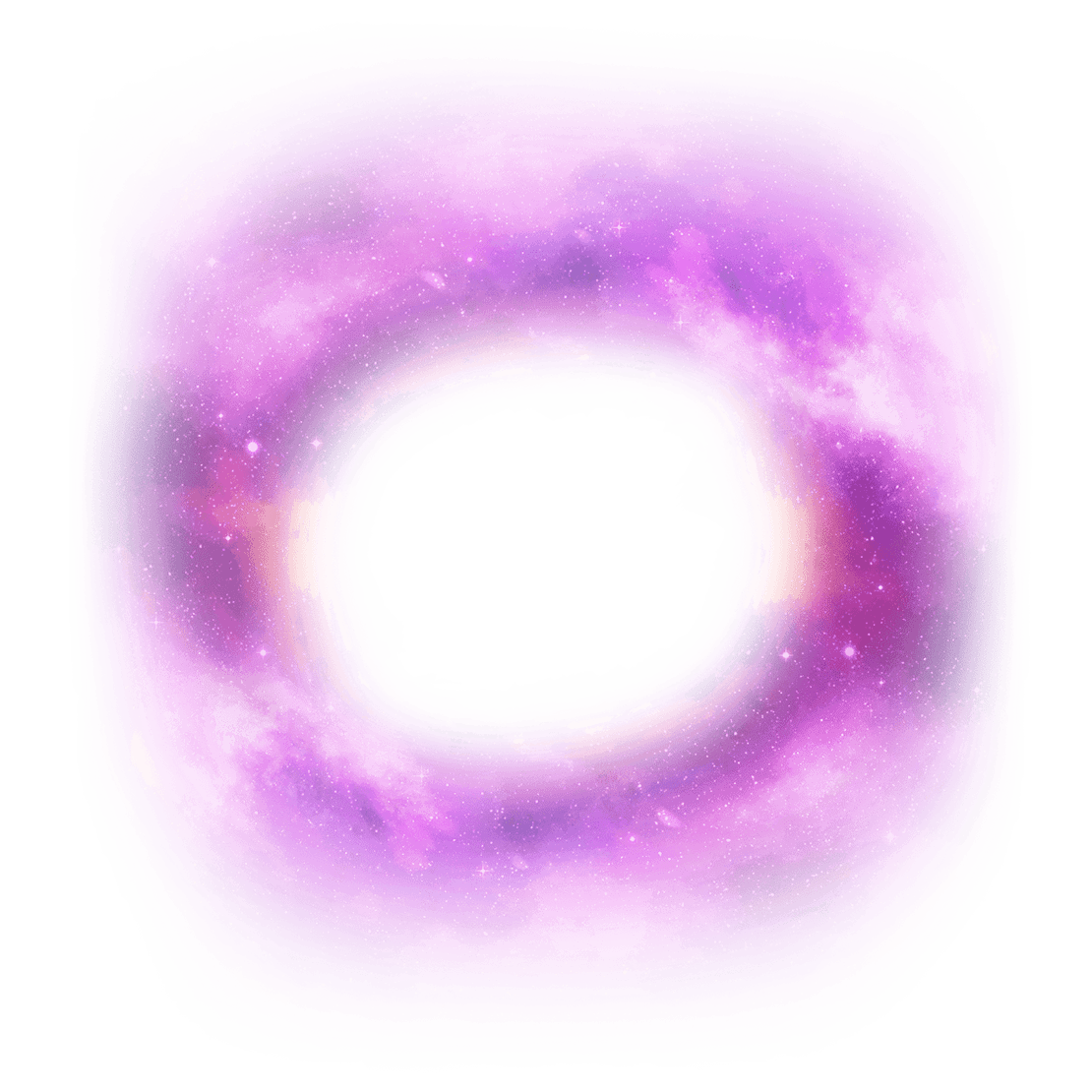We hope you are enjoying FIST OF THE NORTH STAR: LEGENDS ReVIVE!
Compatibility fixes for Android 11 will be implemented as part of the Ver. 2.1.0 Update scheduled for September 29, 2020 (Tue).
Please be aware that if you are using an Android device and delete or reinstall the game after the above update, there is a possibility that it may start a new user account.
In order to prevent the accidental loss of save data, we ask that all users make sure to make a note or screenshot of their Data Transfer Code and set a Transfer Password before the update to protect their progress in the game.
To confirm your Data Transfer Code and set a Transfer Password, please follow the steps below.
* Please read the warnings on the Data Transfer Password screen before transferring save data.
■Confirming Data Transfer Code / Setting a Transfer Password
1)Log in from your current device and tap the User Icon at the top left of the Home screen.
2)Tap the "Settings" tab and select "Data Transfer Password".
3)Create a Password (4 - 18 half-width alphanumeric characters) and tap "Confirm".
■Transferring Data
1)Open the game on the device you wish to use it on and tap the "Link Account" icon at the top left of the Title screen.
2)Tap the "Transfer Data" button next to the "Use Password" option.
3)Enter your Data Transfer Code and Password and tap "Confirm".
Warning
* Please read the warnings on the Transfer Data screen before transferring save data.
Thank you for playing FIST OF THE NORTH STAR: LEGENDS ReVIVE.